Rectangle to move applications between screens on MacOS
MacOS lack tool for easily moving application between your screens (or share one screen between two application). On windows it was quite easy and intuitive with keyboard shortcuts Win + Left Arrow or Win + Right Arrow, etc.
The solution is Rectangle - it is free, it is stable and I was quite a lot of people using it.
Installing
I am using brew as a Package Manager and I also recomend it for everybody.
brew install --cask rectangle
Keyboard Shortcuts
Move on one screen:
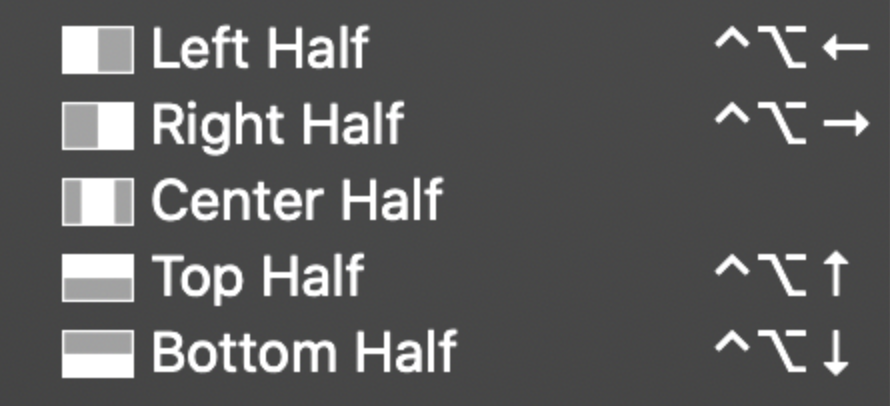
and maximize:

So far we was on one screen. When we want to move application between screens, there are:
- Control(⌃) + Option(⌥) + Command(⌘) + Left/Right Arrow.
(just believe, hard to show on one screen)
Save your teams time
I sometimes see somebody at work strugling with moving windows around and between screens. Mostly on calls when somebody have to share the screen. If you also have this problem you can send this video to them :)
